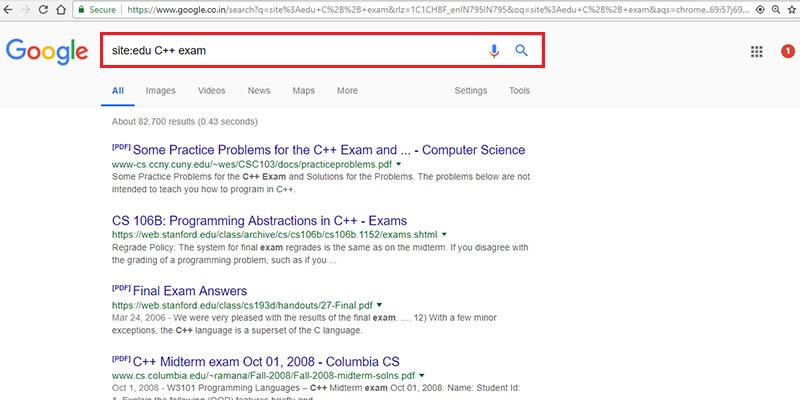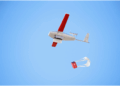The 21st century is evidently ruled by technology, making technolgy in every sense a lifestlye; at home, at work, also a source meduim for entertainment, even in our worship spaces technology transcends, relatively making life easier, accomplishing tasks faster while assuring efficiency. Still Africanian readily admits even though we believe that technology is intent to make our lives easier, it sometimes just gives us a whole new host of things to worry about.
To help resolve these relative complexities Africanian provides a list of some easy and fun tech hacks that will allow you to use technology to do things faster and more efficiently.
Read More:Future Work Habits, Are Shorter Meetings More Productive?
Boost Wifi with Foil and Cola Cans
WiFi is considered to be one of the most important developments in the evolution of the internet. It has freed people from being shackled to their desktops, but it’s also one of the most frustrating things, if you’re plagued with slow speed, bad reception, and other WiFi issues.
To overcome the issue of weak signal, there is a really simple tech hack. What you can do is take a couple of pieces of aluminium foil, create an aluminium foil disk and place it on the top of your router. This helps in propagating WiFi signals more effectively. Using empty cola cans can also be useful to potentially boost your connection back up to acceptable levels.

Study More Constructively with Google
Whenever you are studying for an important exam in school or college, you can just google “site: edu [subject] exam”. Here you will get links to several sample exams with solutions and everything.
Let’s see an example: Google search this exact phrase: site:edu C++ exam
Re-open a Closed Tab Quickly
This is more of a shortcut than a tech hack, but nevertheless it is extremely useful. If you just accidentally closed out of an important tab in your browser, instead of going in the search history to again re-open the page, you can simply press command+shift+t on a Mac or control+shift+t on Windows PC to reopen it.
command+shift+t -> Mac
control+shift+t -> Windows
Read more: Cyber Africa Forum Tackles Security & Digital Trust in Africa
Use WhatsApp on the web
WhatsApp is not limited to your mobile phone. There is a web app available that syncs everything from your phone. If you use a Chrome browser installed on your computer, go to the WhatsApp Web page, scan the QR code, and follow the instructions for your phone. This web app does not work for iOS devices, but for all others, it’ll serve up chats and alerts on your computer.
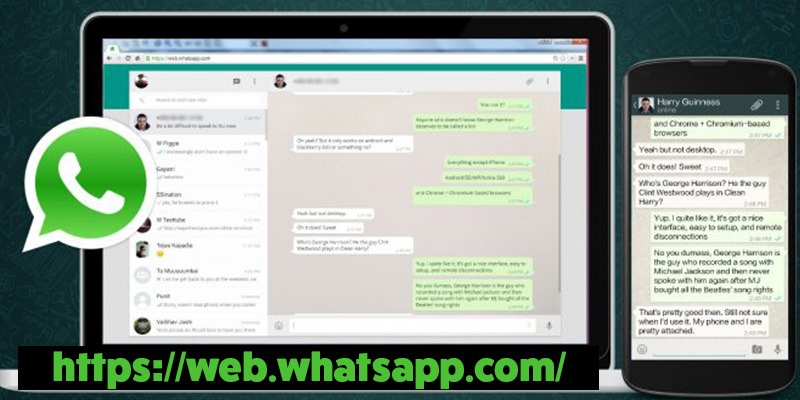
Modify Text in Images
Project Naptha is a browser extension that will let you select, copy, modify, erase, and translate text in images. This extension is only available for Google Chrome for now. IT allows users to highlight, copy, edit and translate text from within images.
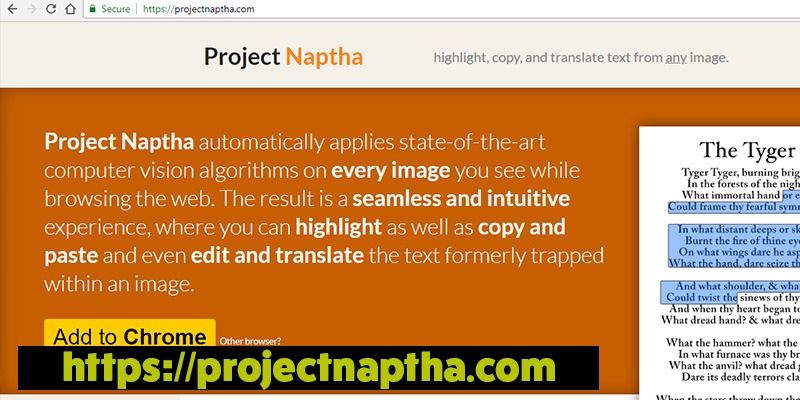
Read more: Dreams Hub Partners with Zuritek and EG Tech to Launch Program your Dreams
Technology is ever changing, constantly evolving at a dizzying pace, we must evolve on day-to-day basis to keep up else be left behind. Try out these fun tech hacks to make your relationship with these new technologies smoother.